OakfordOBM - Command Line Tool
 Click on the [Command Line Tool] tab to configure a Pre-Backup or Post-Backup command.
Click on the [Command Line Tool] tab to configure a Pre-Backup or Post-Backup command.
Command to execute batch file to stop and start an application before and after a backup job, or other command to shutdown the computer when a backup job is complete can be configured.
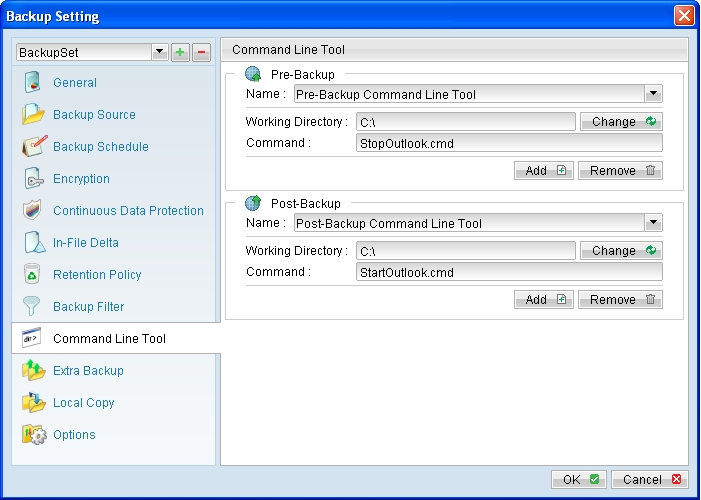
| Menu Item | Description |
|---|---|
| Add | Click to add new pre or post backup command |
| Remove | Click to remove existing pre or post backup command. |
| Name | Input box to enter name of a pre or post backup command. |
| Working Directory | Directory which the pre or post backup command will run at. |
| Command | Input box to enter pre or post backup command to be run. For Windows: Native command or command to execute a batch, command or VBScript file can be configured: shutdown -s -t 60 batch.bat command.cmd script.vbs |
The pre and post backup command will run at different stages of a backup according to it's backup type.
The following table outlines when they would be run:
| Backup type | Pre-Backup command | Post-Backup command |
|---|---|---|
| File backup type | Run before any file is backed up (uploaded) to the backup server. | Run when the backup (upload) of all files are completed. |
| Non-file backup type | Run before any database file is spooled to the designated temporary directory. | Run after spooling backup files to temporary directory (e.g. before the first backup file is uploaded). |