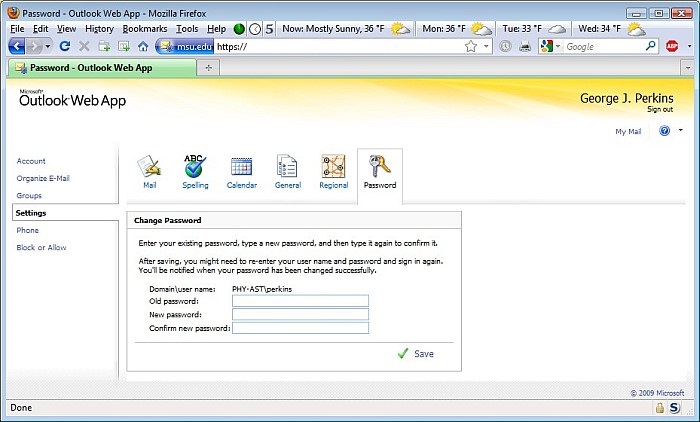Welcome To Oakford Help
Changing Exchange Email Password (OWA) Open up Internet explorer or your Favourite browser.Go to https://email.oakfordhosting.com/owa
To log in to OWA you will need to enter your email address and password at the login screen:
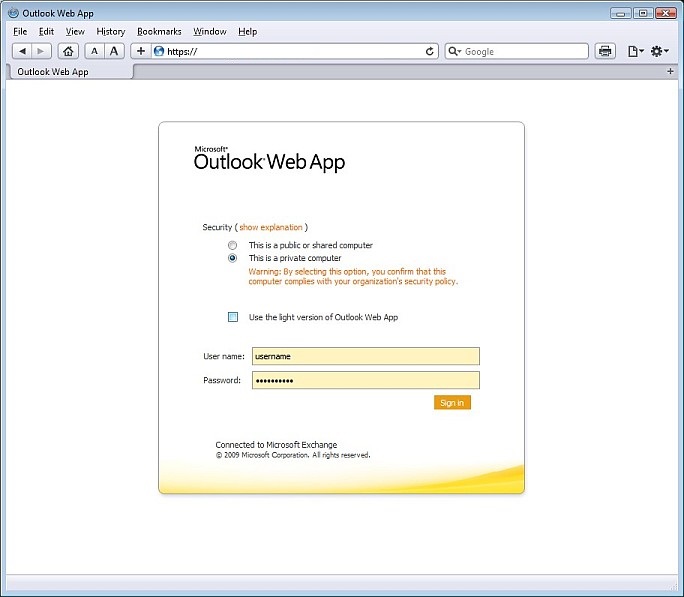
Click on "Options" at the top right of the page
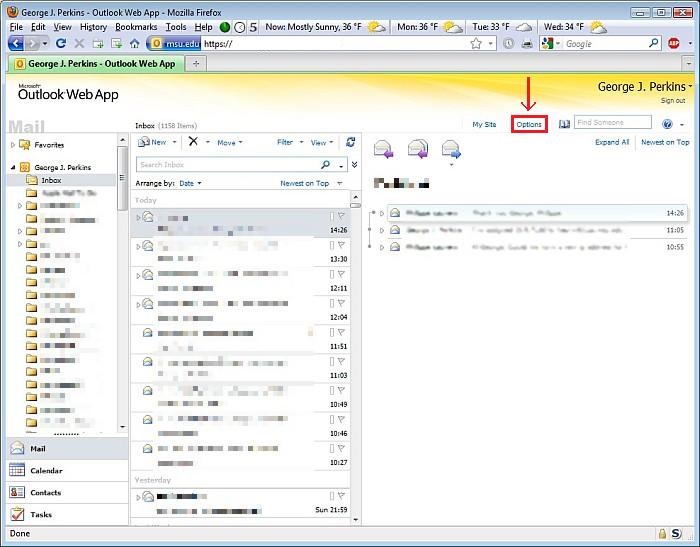
Select either "Change your password" on the lower right or "Settings" on the left side of the page
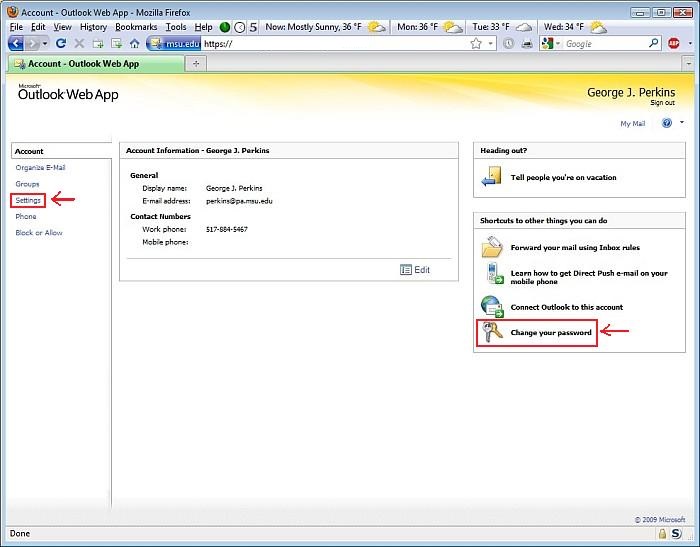
If you had selected "Settings", now select the "Password" tab on the top of the row of tabs; if you had selected "Change your password", it should already be selected
Follow the instructions on the page
Be sure to hit the Save button in the lower right (next to the large checkmark icon