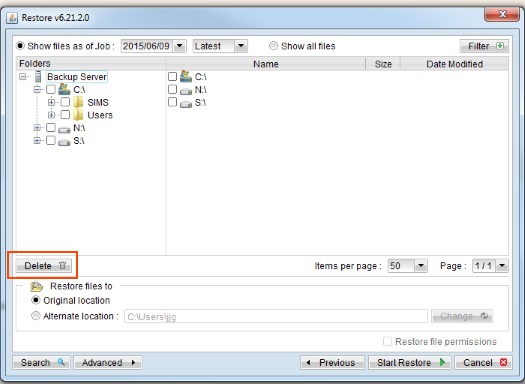Welcome To Oakford Help
Manually deleting items from retention There are a few ways how to delete data manually from a backup, say for instance you have accidently uploaded an ISO image, and you dont want to waste your Quota.Log into your vault via your web browser, ie https://vault1.oakfordbackup.com
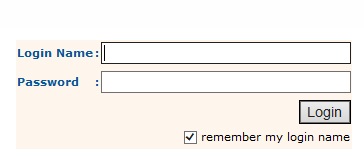
Once you login Press File Explorer
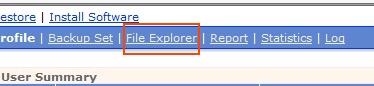
Press one of the Delete button's

Once you have pressed Delete, you may need to press Run at the bottom of the screen
Or Restore which is in the middle of the screen
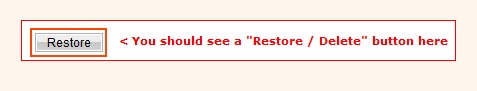
When you get the restore box appear, press Next
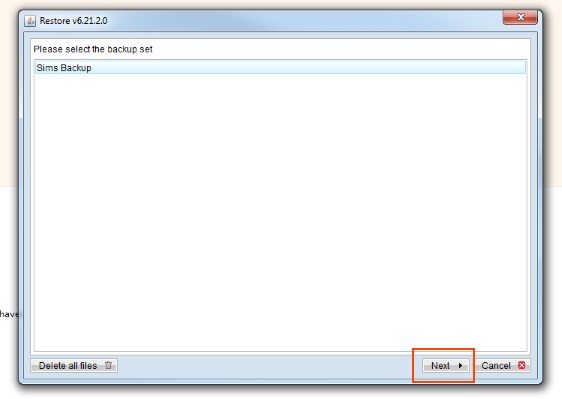
Now use the explorer tree to find the file / files you want to delete and press Delete