Welcome To Oakford Help
Parent Portal Codes The school can define its own extra absence codes.- Click on Codes
- Click on New
- Choose a code, this can be any letter, number or symbol.
- Fill in the description
- Choose an appropriate DCSF code
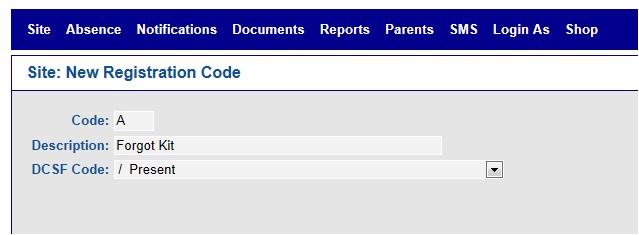
- Save
- The code will now appear as source ‘Site’ rather than ‘DCSF’, the latter indicating the standard codes.
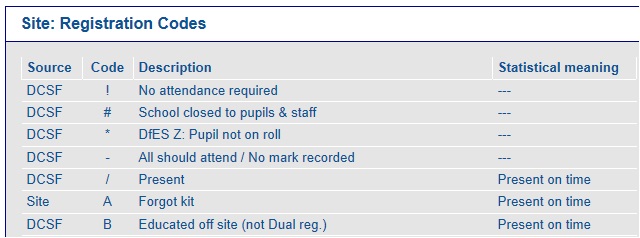
- The code cannot be changed, it must be deleted and recreated.
- Only site generated codes can be changed.